Game Art Design_year 3
Tuesday, 3 January 2012
The last few days
This is what I have been working on. I have successfully created a skydome with moving clouds. Currently trying to get a sun in there and then a day to night cycle.
I sketched a few ideas for the rooftop.
My primary reference has all been from Leicester, some from the top of Dominos, some from the top of multistory carparks and most from the Mansfield Police Station roof.
Secondary reference is a mixture of internet saves and game screenshots, (Mirrors Edge was the biggest help).
This is my 3D plan of the Rooftop level. I exported the floor and used it in UDK as reference to build my whitebox.
It took me 7 tries to get to the stage where it was complete except for the vent system that ran underneath.
This screenshot was taken at the moment i decided to scrap the vent idea. I had spent so much time getting the measurement right and finding out how to make the character crouch so it would all be possible, when i was finally ready to test it properly, the character would not drop down. Instead he just hovered above the opening and It was too much. I had to just cut and run with the next part of the plan.
All of my main assets are build and unwrapped. I havnt had very many problems with building them. The only one i found a challenge was the lettering for the "medusas" sign. I could use the text tool in 3ds Max because it uses up so many tris, I tried to just target weld and connect a lot of the verts but it would have taken forever, instead used the text as accurate references for each letter and modelled them separately.
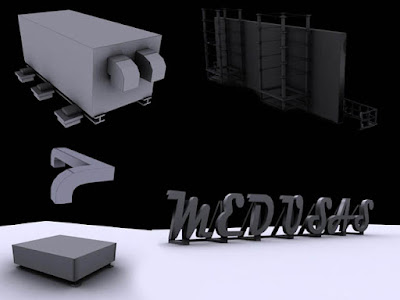
My primary reference has all been from Leicester, some from the top of Dominos, some from the top of multistory carparks and most from the Mansfield Police Station roof.
Secondary reference is a mixture of internet saves and game screenshots, (Mirrors Edge was the biggest help).
This is my 3D plan of the Rooftop level. I exported the floor and used it in UDK as reference to build my whitebox.
It took me 7 tries to get to the stage where it was complete except for the vent system that ran underneath.
This screenshot was taken at the moment i decided to scrap the vent idea. I had spent so much time getting the measurement right and finding out how to make the character crouch so it would all be possible, when i was finally ready to test it properly, the character would not drop down. Instead he just hovered above the opening and It was too much. I had to just cut and run with the next part of the plan.
All of my main assets are build and unwrapped. I havnt had very many problems with building them. The only one i found a challenge was the lettering for the "medusas" sign. I could use the text tool in 3ds Max because it uses up so many tris, I tried to just target weld and connect a lot of the verts but it would have taken forever, instead used the text as accurate references for each letter and modelled them separately.
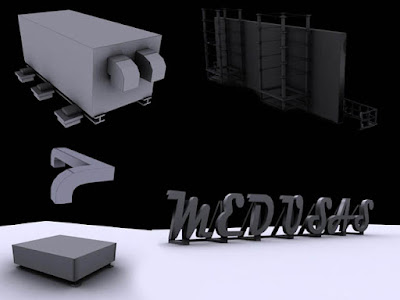
Next.
I have decided that the vehicle mesh is complete. I am going the leave the texture for now and concentrate on getting it rendered nicely and modelled as a burnt/damaged version.
The vehicle paint that i have worked so hard on to look shiny and new (so it would contrast dramatically with the damaged version) only shows up well if the vehicle is placed under harsh angled lighting. The parts of the car that are not lit in the same way, look totally different and spoil the illusion. The only way to get it all looking like real car paint is to light it in a realistic manner. This will include a more complicated lighting studio and a background image that i can use as reflections on the car.
For now though its important to get the damaged version done.
I used Call of Duty for some reference, I entered a private match and just spent some time shooting and blowing up cars. Although this would preferably be more for ideas than reference, reference for burnt cars is obviously quite hard to come across so it will probably end up surving both purposes equally. Here is a few of the pictures.
Some interenet research:
Ideas for the damaged vehicle.
The vehicle paint that i have worked so hard on to look shiny and new (so it would contrast dramatically with the damaged version) only shows up well if the vehicle is placed under harsh angled lighting. The parts of the car that are not lit in the same way, look totally different and spoil the illusion. The only way to get it all looking like real car paint is to light it in a realistic manner. This will include a more complicated lighting studio and a background image that i can use as reflections on the car.
For now though its important to get the damaged version done.
I used Call of Duty for some reference, I entered a private match and just spent some time shooting and blowing up cars. Although this would preferably be more for ideas than reference, reference for burnt cars is obviously quite hard to come across so it will probably end up surving both purposes equally. Here is a few of the pictures.
Some interenet research:
Ideas for the damaged vehicle.
Wednesday, 28 December 2011
Friday, 23 December 2011
Vehicle Progression_1
Finding the vehicle
My first step was to find at least one of the
vehicles from the brief nearby. I practised plane modelling last
summer so I knew I would enjoy modelling the WW1 Bristol fighter. I
searched the internet for war museums and aero parks until I found
the fighter at the Imperial War Museum in Duxford. I called them to
ensure it was in an appropriate position for photographing (not
suspended from beams like some), and that it could get reference from
all angles.
I want to keep this option as a backup as choosing
the fighter would mean travelling, paying and only having one main
opportunity to get all of the reference I need. I want to know that
the vehicle I choose will be close enough for me to visit whenever I
need to.
Meanwhile I was asking around and emailing people
about a 3 wheeler Piaggio I had seen around the village. After a few
days I had an owners address. Unfortunately the car was in a garage
and wasn’t available for another 4 days so I downloaded blueprints
and started modelling.
Research and Preparation
I also
used the time to do some research which included other vehicles
modelled with the same budgets, all the 3D Piaggios I could find and
just some inspirational 3D cars with realistic materials and good
flow lines to refer to.
Reference
Photos
Unfortunately
it turns out the blueprints I have been using are quite different to
the vehicle so I have to change it. Bit of time lost.
Problems
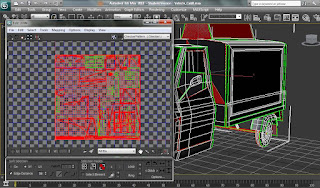 My
first major problem occurred when I was trying to select the
different ID materials separately. I couldn’t figure it out and was
sure there would be an easy way. But I couldn’t find it so I
resorted to detaching half of the vehicle and having it as a separate
object so I could open the map in the material editor without seeing
both maps.
My
first major problem occurred when I was trying to select the
different ID materials separately. I couldn’t figure it out and was
sure there would be an easy way. But I couldn’t find it so I
resorted to detaching half of the vehicle and having it as a separate
object so I could open the map in the material editor without seeing
both maps.
For
a while I thought this was working until I applies the STL check
modifier. Shock horror! Every seem I had detached was,
well...detached and I had ton weld them all together.
And
then I found these. -_-
I
have been determined to master the Ambient Occlusion since the trash
project. I realise the simple set of instruction in the tutorial
shouldn’t be difficult to follow, but for some reason it just never
worked. However, as soon as i was happy with the vehicle mesh, I wanted some nice renders to show for it...Behold.
And
then came the texturing problems.
I
really wanted to master texturing with this project. I didn’t want
to just use a specular map to create the cars paint so I started
finding tutorials on material properties and creating a light studio
designed to compliment vehicle textures.
The dull ammature texturing I need to avoid.
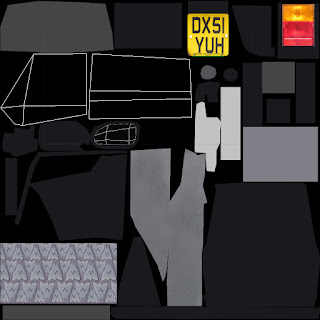
This is my studio. My lights and reflective surfaces are set up and I import it into the scene with my vehicle to test the rendering.
I
The
car material has been my ongoing problem through out this project. I
am still tweaking it every time I work on the vehicle.
My
less than efficient unwrapping of the model has also become a
problem. I have unwrapped it again to see if texturing will then
become easier and more effective.
Saturday, 3 December 2011
Rooftop Research
I
have spent some time sifting through 3rd person
shooter/adventure games to prepare for the rooftop project. I
figured that before I design a level for this type of game I should
learn exactly what defines it and decide what aspects of a each TPS I
personally found to be an advantage or disadvantage
during game play, all in an attempt to better understand the
appropriate level design techniques.

So just to be clear, that's Metal Gear Solid, Splinter Cell, Uncharted, Tomb Raider and Batman.
Granted some the these games are less respectable then others among the serious gaming audience. For example Hideo Kogima the creator of the Metal Gear Solid series is one of the most respected men in the gaming industry, so I will direct most of my attention to his work, but I can of course still research, learn and steal ideas and techniques from all of the above.
So I have been noting ideas that can be used for the rooftop and just throwing together some plans and moodboards.
I thought the composition would also become more appropriate if I were to consider enemies.
Just a blog to let you know what I've been researching. Didn't want to make the design document to long but will of course include all of my development in it.
Before
considerable amounts of research, I could only think of 3 main
stances that the protagonist would perform, standing, crouching and
crawling, but after a look at the masters of 3rd person
Shmups, I discovered a library of actions, that when considered,
evolved the environment into a more interesting and appropriate level
with additions like hidey holes in the form of boxes and oil drums
and endless types of cover.
In the old days (lol) I could clearly see how TPS views
were not just more cinematic, but totally necessary. In Tomb Raider,
it was essential that the player could see exactly where in the map
Croft was standing in order to make those life threatening decisions
to make the series of jumps she needed to get to the next
frustratingly vague and overly tiled textured room. In a different
way, GTA totally relied on its cam
viewpoints. I don’t think that punching an old lady to death and
stealing her money to pay a hooker would have been half as funny if I
couldn’t see the ridiculous character carry out this completely
irrational behaviour. The ability to see the inevitable car chases,
crashes and explosions in full cinematic view, was so shockingly fun,
that every single person I have watched playing it, has become
totally distracted from the games missions and spent most of their
time just killing and crashing.
In
addition to being a 3rd person shmup, I will be adding
stealth to my gaming style.
Metal
Gear Solid and the Splinter cell series are a perfect example of how
game play can benefit from having a generous and more detailed view
of not just the map but the situation they are in.
These
stealth games wouldn’t be possible without this view, it is
essential for the player to be able to see exactly where the
protagonist, the enemy and the cover is, to be able to make the next
decision, and stay hidden.
Successful
FPS “Shoot em up” games:-

So just to be clear, that's Metal Gear Solid, Splinter Cell, Uncharted, Tomb Raider and Batman.
Granted some the these games are less respectable then others among the serious gaming audience. For example Hideo Kogima the creator of the Metal Gear Solid series is one of the most respected men in the gaming industry, so I will direct most of my attention to his work, but I can of course still research, learn and steal ideas and techniques from all of the above.
So I have been noting ideas that can be used for the rooftop and just throwing together some plans and moodboards.
I thought the composition would also become more appropriate if I were to consider enemies.
Just a blog to let you know what I've been researching. Didn't want to make the design document to long but will of course include all of my development in it.
Subscribe to:
Comments (Atom)



















































